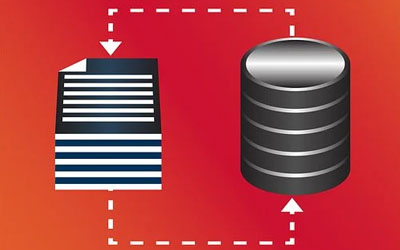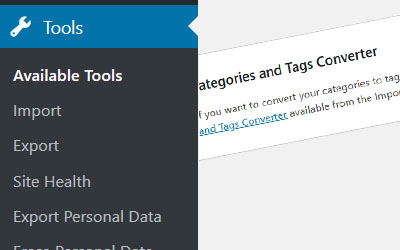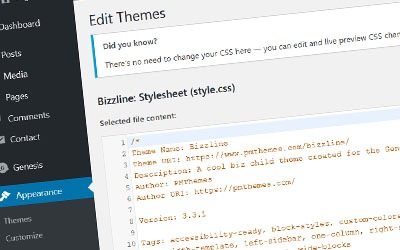Hackers love to attack the database of a WordPress site because it’s the heart of your site. All kinds of goodies are located in there for the hackers to … [Read more...] about Change DB Prefix After Install-Method 1
How to Hide All Usernames
In previous videos, we made some code changes that will help hide or block detection of the admin username, thus preventing the would-be hackers from getting … [Read more...] about How to Hide All Usernames
Block Hackers by Hiding Admin Username
This video is going to cover a similar security issue as detailed in the previous video, video 4, where when someone enters a particular URL in the browser’s … [Read more...] about Block Hackers by Hiding Admin Username
How to Remove User ID 1 and Why
In this video we’re going to cover the removal of the #1 user slot in your WordPress admin section. Now why would you want to or even need to remove the #1 … [Read more...] about How to Remove User ID 1 and Why
Easy Steps to Install a Secure WordPress Site
This video might be a little late if you’ve already installed WordPress. But if you have not yet installed your WordPress program, then you definitely want … [Read more...] about Easy Steps to Install a Secure WordPress Site
How to Secure Your Computer – Security Begins at Home
One of the things that many people overlook when dealing with securing their own or their client’s WordPress sites is what’s right in front of them, their … [Read more...] about How to Secure Your Computer – Security Begins at Home
How to Backup WordPress File and Database Using UpdraftPlus
In the event of a website catastrophe – and you cannot fix it – well, your website is only as good as your last backup. Now when I’m talking about backups, I … [Read more...] about How to Backup WordPress File and Database Using UpdraftPlus
Control How Visitors Comment
In this tutorial you will learn how to control how visitors comment on your WordPress site. You will also learn how to identify real comments from spam … [Read more...] about Control How Visitors Comment
Understanding Different User Permissions
In this video tutorial, you will learn about different user role permissions. Understanding different user permissions is important especially when you want … [Read more...] about Understanding Different User Permissions
Admin Tool Section
This class is going to cover the WordPress admin tool section. Let's go ahead and log into our admin area, which I've already done, and over here on the left … [Read more...] about Admin Tool Section
How to Log-in to Your WordPress Admin Panel
You need to login to the WordPress administration panel, also called "WordPress Dashboard", before you can begin managing your site's content.Just type … [Read more...] about How to Log-in to Your WordPress Admin Panel
Activate Your Built In Theme Editor
In this specific video tutorial, you'll learn how to turn on your built in theme editor so that you can edit certain files within your theme. So for example … [Read more...] about Activate Your Built In Theme Editor