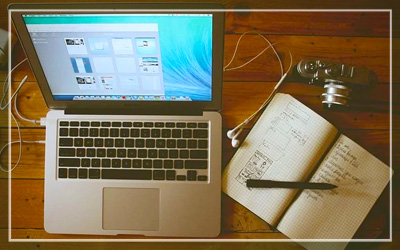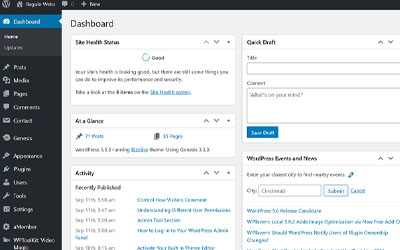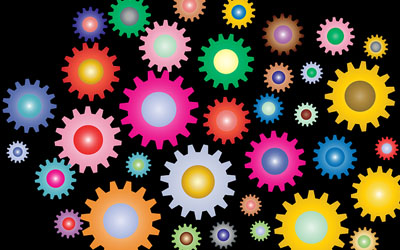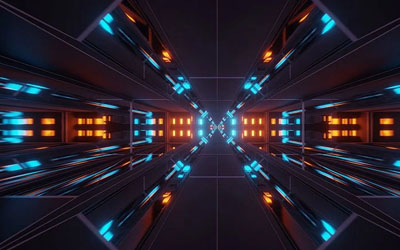In this class, we’re going to tackle the Discussion panel within our Settings section. This is where we can control the settings concerning incoming and … [Read more...] about Configure Discussions Settings
Configure Reading Settings
The next section of our Settings panel is Reading. There are only a few items on this page, but they’re important to know about. As a matter of fact, one of … [Read more...] about Configure Reading Settings
Configure Writing Settings
The next item in our Settings section of our Admin’s sidebar menu is the Writings Settings panel. Go ahead and click on this link. You can define the default … [Read more...] about Configure Writing Settings
Configure General Settings
In the previous class, we’ve installed WordPress and then clean things up a bit.And in this and the next several classes, we’re going to cover the Settings … [Read more...] about Configure General Settings
How to Configure Your Settings
In this tutorial let’s learn about how to configure your WordPress “Settings” to optimize and get the most out of your WordPress site. Configuring your … [Read more...] about How to Configure Your Settings
Get a New WordPress Blog Ready
Now that you have successfully install WordPress, here are useful tips on how to get your brand new WordPress blog ready.Basically anytime you have … [Read more...] about Get a New WordPress Blog Ready
Cleaning Up Your New WordPress Install
When you install a new WordPress, you'll notice that it comes with one sample post and one sample page. These are your first post and first page by default. … [Read more...] about Cleaning Up Your New WordPress Install
WordPress Dashboard Overview
The Dashboard is the first screen you’ll see when you’ve successfully login to Wordpress. Some bloggers also call this as "The Admin Center". Others call it … [Read more...] about WordPress Dashboard Overview
Install WordPress Using a Pre-Configured Backup File
The quickest and easiest way to install WordPress is by using a backup file from us. All the steps required in Part 3 of "Building Your First Wordpress … [Read more...] about Install WordPress Using a Pre-Configured Backup File
Installing WordPress Manually with FTP
In this tutorial, you’re going to learn how to install WordPress manually via FTP. The process is almost the same as "How to Install WordPress Manually Using … [Read more...] about Installing WordPress Manually with FTP
Installing WordPress Manually With cPanel
Installing WordPress using cPanel uploader may seem complicated at first glance but you'll soon get used to it once you got the hang of managing your own … [Read more...] about Installing WordPress Manually With cPanel
Installing WordPress Automatically With cPanel
One of the easiest ways to install WordPress is through the Softaculous software. This app installer software comes pre-installed with most cPanel based … [Read more...] about Installing WordPress Automatically With cPanel