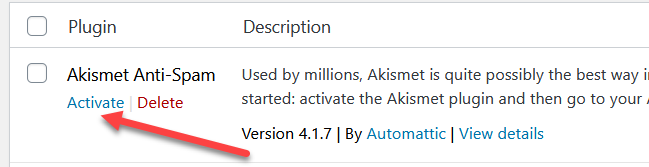When you install a new WordPress, you’ll notice that it comes with one sample post and one sample page. These are your first post and first page by default. You can simply delete the two or replace it with some content relating to your site.
There are extra themes and plugins that comes with a fresh WordPress install. You may want to get rid of these extras as well.
Edit or Delete the Sample Post and Comment
1. Go to Post Management page by clicking Posts in the main menu (left sidebar).
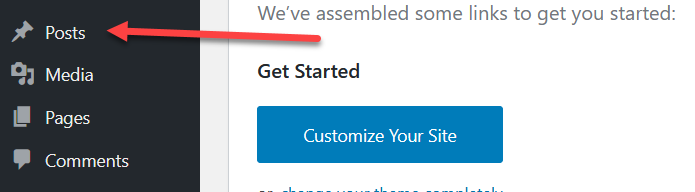
You will redirected to the Posts Management Panel/Page.
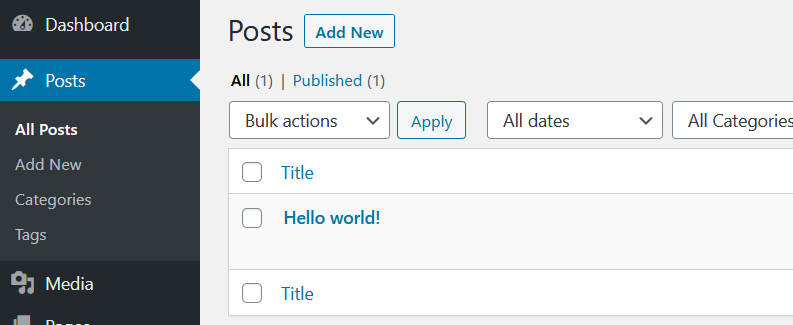
2. Hover your mouse over the sample post title.
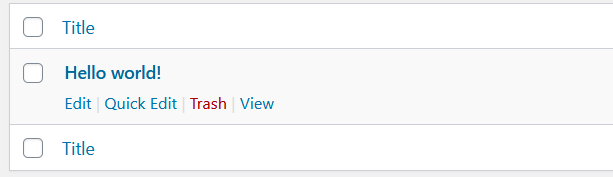
Here, you can either edit or delete the first post (“Hello world!“).
To delete, simply click the Trash link. To edit post, click Edit. To quickly change title and permalink, click Quick Edit link.
If you choose to delete the sample post, the sample comment which is associated with it will be automatically deleted as well.
On the other hand, if you choose to edit it then you need to delete the comment. This brings us to step 3.
3. To delete the sample comment, click the comment icon.
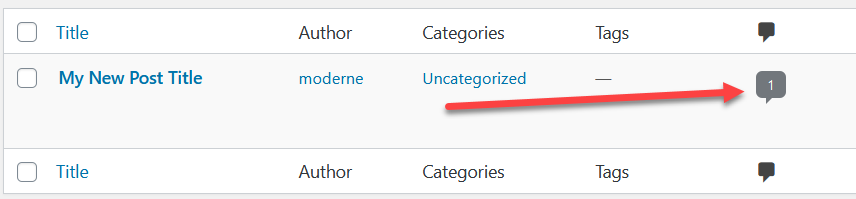
You will be redirected to the edit comment page.
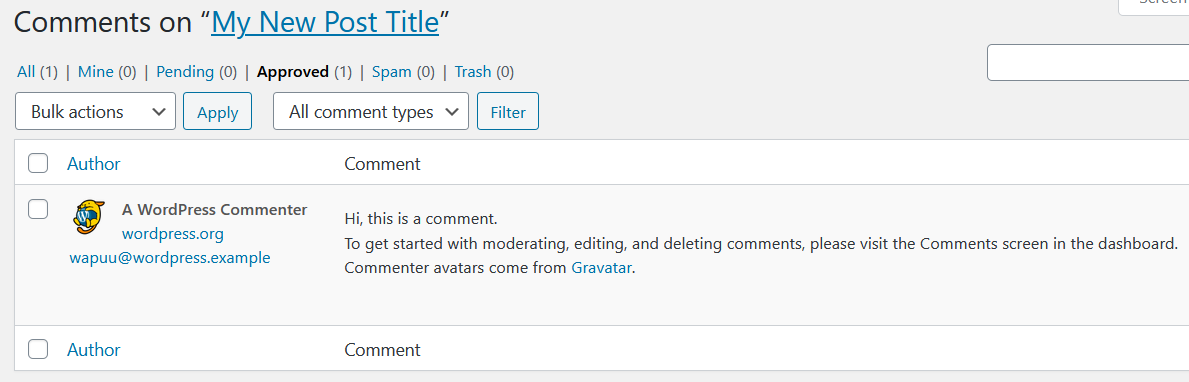
4. Now, hover your mouse over the comment then click the Trash link.
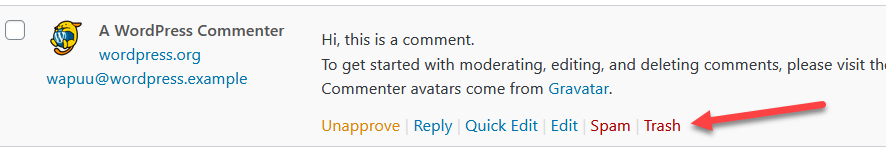
Edit or Delete the Sample Page
1. Go to Page Management page by clicking Pages in the main menu (left sidebar).
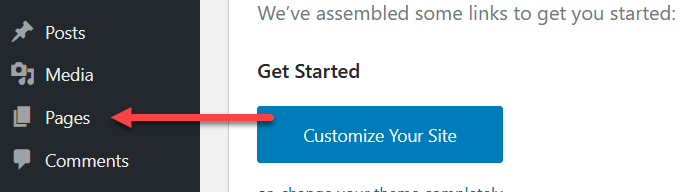
You will redirected to the Pages Management Panel.
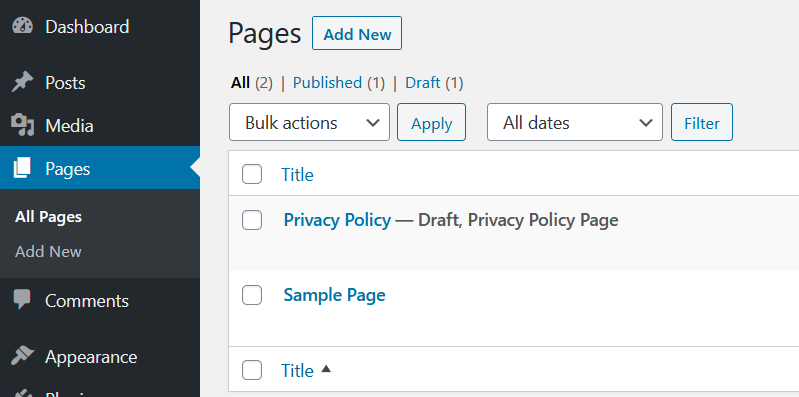
2. Hover your mouse over the sample page title.
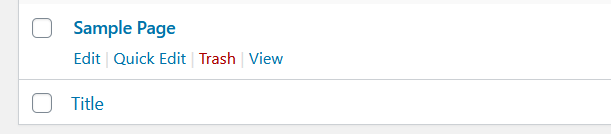
Here, you can either edit or delete the first page (“Sample Page“).
To delete it, simply click the Trash link. To edit page, click Edit. To quickly change title and permalink, click Quick Edit link.
Go ahead and edit the Privacy Policy page template as well.
Delete the Extra Themes
When you first installed WordPress, there are two extra themes that are installed by default. You may want to delete these and leave one default theme only.
1. Go to the Themes page by clicking “Appearance” then “Themes“.
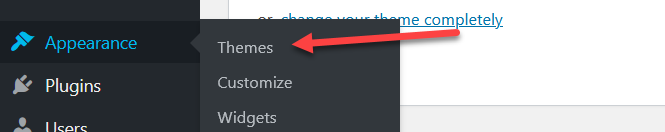
You will redirected to the Themes page.
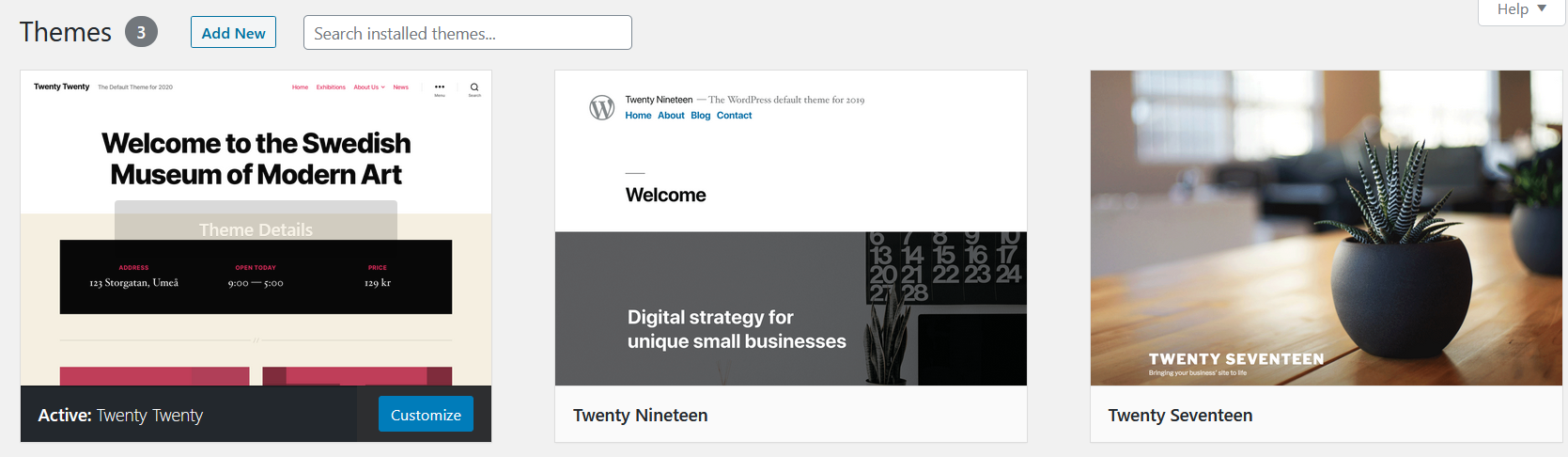
2. Hover your mouse over the theme that you want to delete then click on it.
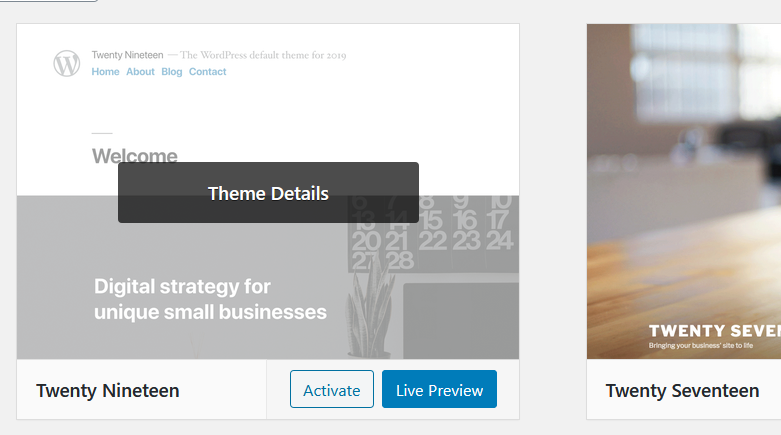
3. Click Delete button at the bottom right.
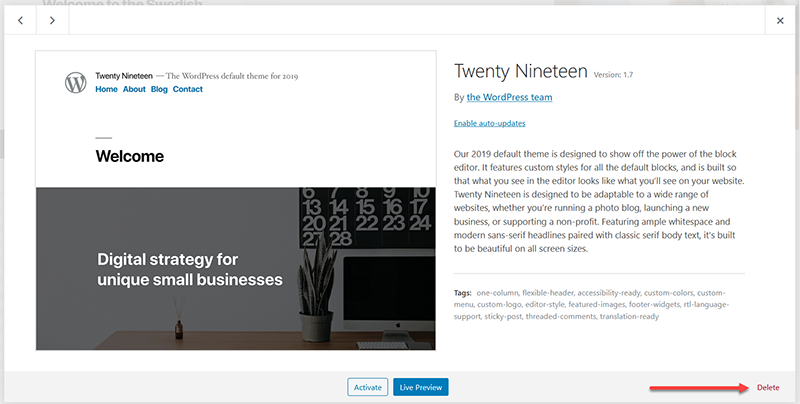
Delete the Extra or Unnecessary Plugins
A fresh WordPress install automatically includes two plugins that you may not need: the Hello Dolly Plugin and the Akismet Anti-Spam plugin.
1. Go to the Plugins page by clicking “Plugins”.
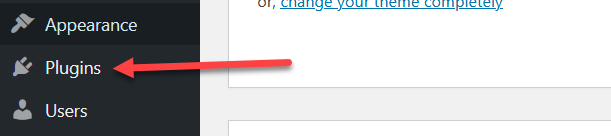
You will redirected to the Plugins page.
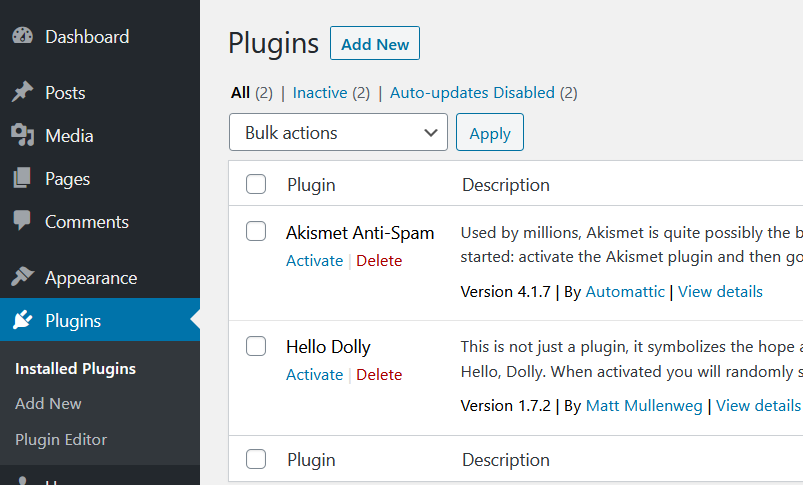
2. Now, simply click the Delete link if you want to get rid of a particular plugin.
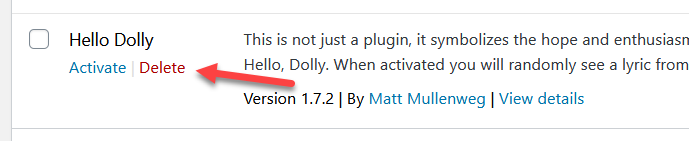
3. Click the Activate link if you want to use a particular plugin.