You need to login to the WordPress administration panel, also called “WordPress Dashboard“, before you can begin managing your site’s content.
Just type /wp-admin at the end of your website’s url to pull up the login screen. This is actually the most popular way to login especially if there are no log in links provided within the site.
For complete beginners, here’s an illustrated guide:
1. Type: http://yourdomain.com/wp-admin on your browser’s address bar.
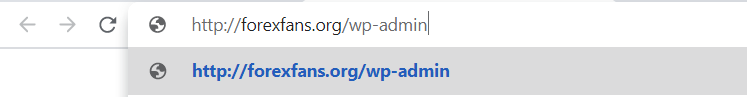
yourdomain.com is your actual domain. So for this example, our login url is: http://forexfans.org/wp-admin
2. Hit the “Enter” key on your keyboard. You will be redirected to the login screen.
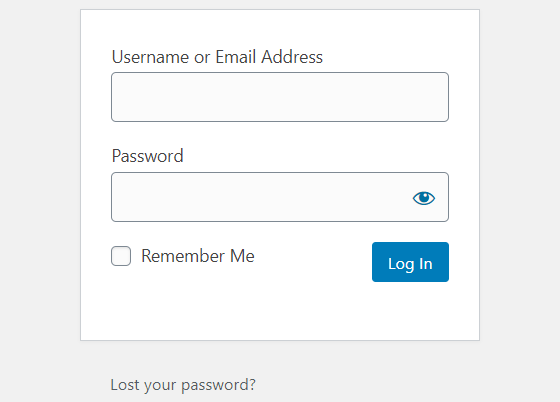
3. Type your username and password then click “Log In” button.
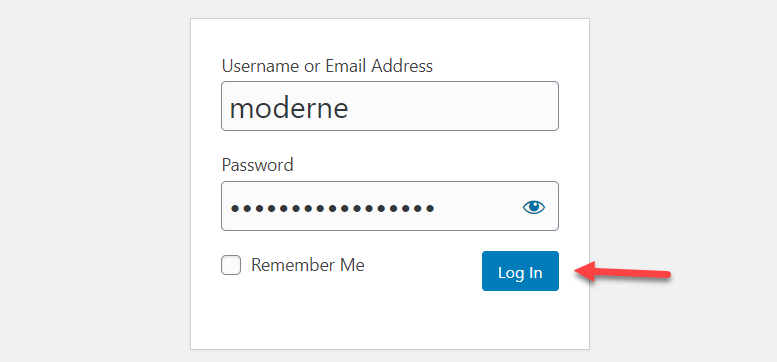
Now, you should now be able to gain access to your WordPress Dashboard.
