Just like your computer programs, new versions of WordPress, its themes and plugins are developed all the time. For this reason, you should do regular updates to:
- Keep up with the latest WordPress technology and enjoy more improved features.
- Ensure your site is secure to prevent hackers from breaking into your prized website and wreaking havoc.
- Automatically fix bugs and ensure your site is functioning error free.
How do you know when to update? WordPress will tell you!
Every time you login to WordPress you’re brought in to your Dashboard. Now, if you see update notices at the top of your dashboard page, it’s time to update your version of WordPress.
Here’s how to update your WordPress.
1. Login to the WordPress dashboard.
For complete WordPress beginners, see login guide here.
On your WordPress dashboard, you’ll immediately see some update notices.
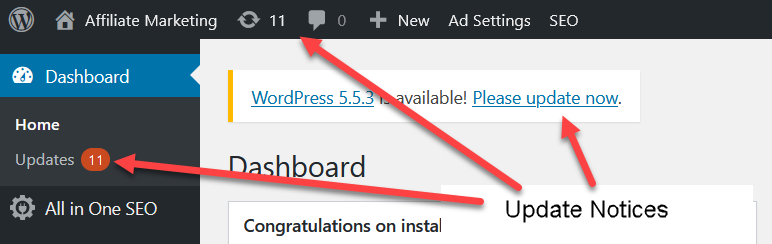
2. Click the “Please update now” link to update WordPress to its latest version.
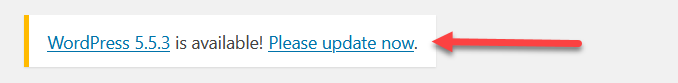
3. On the “WordPress Updates” page, click “Update Now” button.
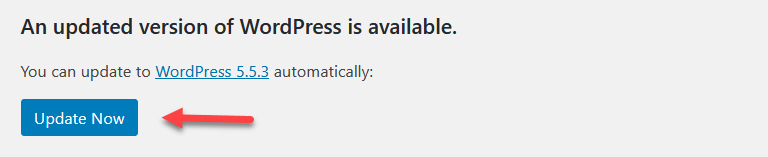
That’s it. Just wait for the update script complete its job. Your WordPress should now be updated to the latest version.
Now, it’s time to update your plugins.
Updating Your Plugins
You can automatically update all of your WordPress plugins. Here’s how:
1. Click the update icon located at top of your dashboard page.

The number “9” indicates that you have 9 plugins and themes that needs to be updated.
2. Check “Select All” box to update all plugins in one go.
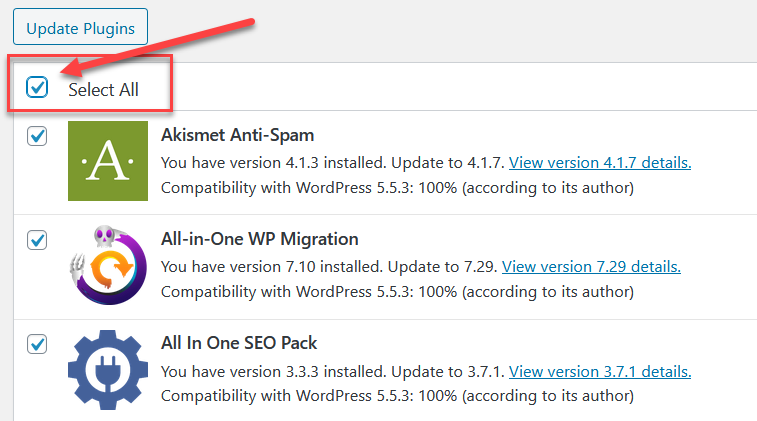
3. Now, click the “Update Plugins” button.
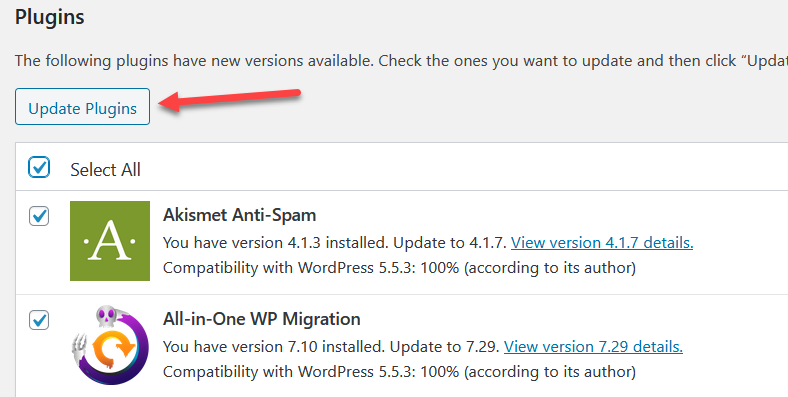
That’s it. Don’t close your browser yet, wait for the update script to finish its job.
Return to the WordPress updates page and update any theme to its latest version.
Updating Your Themes
1. Again, click update icon on top of your dashboard page.

Alternatively, if you just finished updating your plugins just click the “Return to WordPress Updates page” link found at the bottom of the updates page.
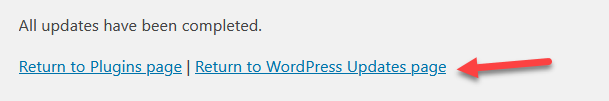
2. Check “Select All” box to update all themes in one go.
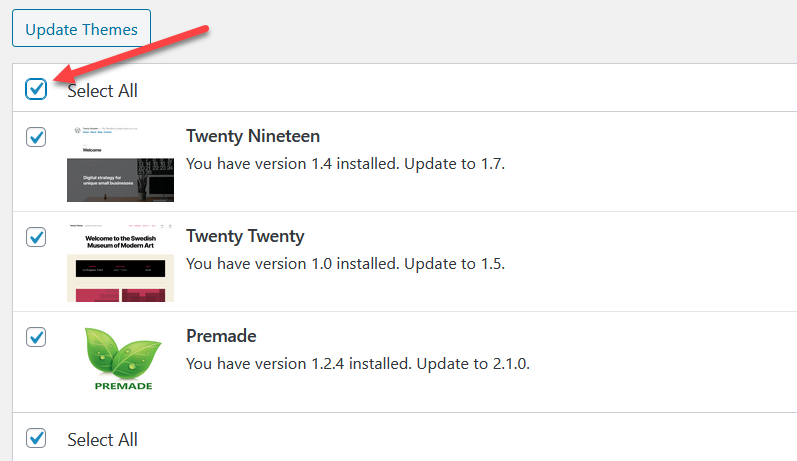
3. Click the “Update Themes” button.
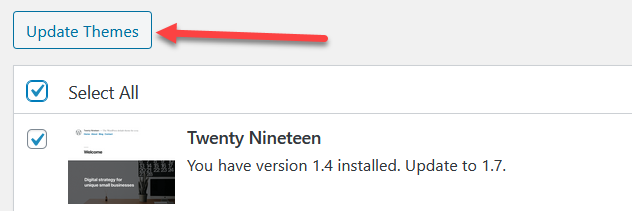
That’s it. Again, don’t close your browser yet. Wait for the update script to finish updating all themes.
